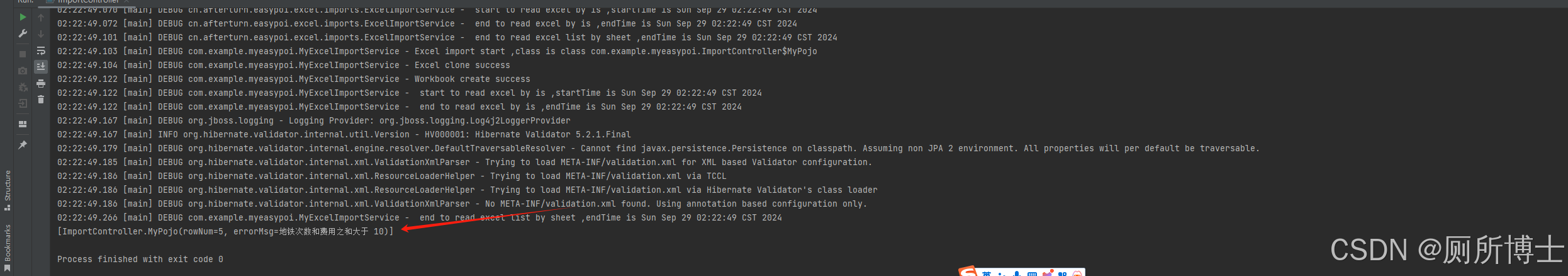\?.*
.*\.(docx|doc|xlsx|xls|txt|xml|html|pdf|ppt|pptx|odt|ods|odp|rtf|md|epub|css|scss|less|sass|styl|png|jpg|jpeg|gif|svg|ico|bmp|tiff|webp|heic|dds|raw|vue|js|ts|mp4|avi|mov|wmv|mkv|flv|webm|mp3|wav|aac|flac|ogg|m4a).*(\r\n)?
(^\/\/|https:\/\/|http:\/\/|wss:).*(\r\n)?
([0-9]+)?(\/[0-9]{1,4}(?!\w))+(\r\n)?
(text\/plain)|(text\/html)|(text\/xml)|(text\/css)|(text\/javascript)|(text\/typescript)|(text\/scss)|(text\/x-scss)|(text\/x-jshtm)|(text\/csv)|(text\/ng-template)(\r\n)?
(image\/png)|(image\/jpg)|(image\/jpeg)|(image\/webp)|(image\/gif)|(image\/bmp)|(image\/tiff)|(image\/svg)|(image\/svg\+xml)|(image\/avif)|(image\/x-.*)(\r\n)?
(application\/ntko-plug)|(application\/json)|(application\/xml)|(application\/x-www-form-urlencoded)|(application\/pdf)|(application\/graphql)|(application\/x-print-lodop)|(application\/octet-stream)|(application\/x-xlsx)|(application\/x-yaml)|(application\/javascript)|(application\/x-msdownload)|(application\/unknown)|(multipart\/form-data)|(application\/zip)|(application\/ofd)(\r\n)?
(audio\/x-wav)|(audio\/ogg)|(audio\/mp3)|(audio\/flac)|(audio\/aac)(\r\n)?
(video\/mp4)|(video\/webm)|(video\/ogg)|(video\/x-ms-wmv)|(video\/x-flv)|(video\/x-matroska)(\r\n)?
(YYYY\/M\/D)|(M\/D\/YYYY)|(MM\/DD\/YYYY)|(YYYY\/MM\/DD)|(MM\/D\/YYYY)|(D\/M\/YYYY)|(DD\/M\/YYYY)|(DD\/MM\/YYYY)|(YYYY-MM-DD)|(M\/D\/yy)(\r\n)?
(modules\/counter)|(modules\/toolbar)|(modules\/table)|(modules\/syntax)|(modules\/uploader)|(modules\/history)|(modules\/clipboard)|(modules\/image)|(modules\/video)|(modules\/formula)|(modules\/link)|(modules\/text-align)|(modules\/color)|(modules\/keyboard)|(modules\/scrollbar)|(modules\/resize)|(modules\/selection)|(modules\/drag-drop)|(modules\/content)|(modules\/theme)|(modules\/custom)|(modules\/api)|(modules\/localization)|(modules\/placeholder)(\r\n)?
(themes\/snow)|(themes\/bubble)|(themes\/dark)|(themes\/light)|(themes\/custom)|(themes\/modern)|(themes\/retro)|(themes\/minimal)|(themes\/classic)|(themes\/flat)|(themes\/material)|(themes\/bootstrap)|(themes\/semantic)|(themes\/elegant)|(themes\/gradient)|(themes\/customizable)|(themes\/responsive)|(themes\/colorful)|(themes\/animated)|(themes\/flat-ui)|(themes\/simple)(\r\n)?
(ui\/tooltip)|(ui\/icon-picker)|(ui\/picker)|(ui\/color-picker)|(ui\/icons)|(ui\/dropdown)|(ui\/modal)|(ui\/button)|(ui\/input)|(ui\/textarea)|(ui\/slider)|(ui\/checkbox)|(ui\/radio)|(ui\/table)|(ui\/pagination)|(ui\/tabs)|(ui\/accordion)|(ui\/alert)|(ui\/toast)|(ui\/dialog)|(ui\/progress)|(ui\/badge)|(ui\/carousel)|(ui\/menu)|(ui\/tree)|(ui\/badge)|(ui\/spinner)|(ui\/overlay)|(ui\/loader)|(ui\/notification)(\r\n)?
(formats\/video)|(formats\/script)|(formats\/image)|(formats\/strike)|(formats\/bold)|(formats\/direction)|(formats\/italic)|(formats\/blockquote)|(formats\/background)|(formats\/code)|(formats\/list)|(formats\/font)|(formats\/color)|(formats\/header)|(formats\/code-block)|(formats\/indent)|(formats\/align)|(formats\/formula)|(formats\/size)|(formats\/link)|(formats\/underline)|(formats\/font-size)|(formats\/font-family)|(formats\/text-align)|(formats\/text-indent)|(formats\/line-height)|(formats\/text-shadow)|(formats\/letter-spacing)|(formats\/word-spacing)|(formats\/text-transform)|(formats\/white-space)|(formats\/overflow)|(formats\/border)|(formats\/margin)|(formats\/padding)|(formats\/opacity)(\r\n)?
(blots\/embed)|(blots\/block)|(blots\/container)|(blots\/cursor)|(blots\/break)|(blots\/text)|(blots\/inline)|(blots\/image)|(blots\/video)|(blots\/header)|(blots\/list)|(blots\/formula)|(blots\/blockquote)|(blots\/code)|(blots\/link)|(blots\/table)|(blots\/custom)|(blots\/clean)|(blots\/divider)|(blots\/icon)|(blots\/horizontal-rule)(\r\n)?
(attributors\/class\/color)|(attributors\/class\/align)|(attributors\/class\/size)|(attributors\/class\/background)|(attributors\/class\/direction)|(attributors\/class\/font)|(attributors\/style\/direction)|(attributors\/style\/size)|(attributors\/style\/color)|(attributors\/style\/font)|(attributors\/style\/align)|(attributors\/style\/background)|(attributors\/attribute\/direction)|(attributors\/attribute\/font)|(attributors\/attribute\/color)|(attributors\/attribute\/size)|(attributors\/attribute\/background)|(attributors\/attribute\/align)|(attributors\/attribute\/border)|(attributors\/attribute\/margin)|(attributors\/attribute\/padding)|(attributors\/attribute\/text-decoration)|(attributors\/attribute\/opacity)|(attributors\/attribute\/visibility)(\r\n)?
(core\/theme)|(core\/module)|(core\/editor)|(core\/clipboard)|(core\/selection)|(core\/formats)|(core\/quill)|(core\/logger)|(core\/delta)|(core\/events)|(core\/ui)|(core\/register)|(core\/import)|(core\/export)|(core\/interactions)(\r\n)?
(x\/component)|(x\/widget)|(x\/plugin)|(x\/service)|(x\/module)|(x\/view)|(x\/layout)|(x\/pattern)|(x\/library)|(x\/theme)|(x\/adapter)|(x\/factory)|(x\/utility)|(x\/handler)|(x\/action)|(x\/controller)|(x\/middleware)|(x\/route)|(x\/store)|(x\/provider)(\r\n)?
(templates\/basic)|(templates\/advanced)|(templates\/responsive)|(templates\/grid)|(templates\/form)|(templates\/dashboard)|(templates\/article)|(templates\/gallery)|(templates\/portfolio)|(templates\/blog)|(templates\/e-commerce)|(templates\/landing)|(templates\/email)|(templates\/resume)|(templates\/invoice)|(templates\/custom)|(templates\/wizard)|(templates\/popup)|(templates\/carousel)|(templates\/tabs)|(templates\/stepper)|(templates\/profile)|(templates\/settings)(\r\n)?
\/\r\n
(?<!\S)\r\n